If you've ever lost internet connection while using Google Chrome, chances are you've stumbled upon the T-Rex Dinosaur Game — a hidden offline game that has become a global sensation. Also known as Chrome Dino, this endless runner game features a pixelated dinosaur racing through a desert landscape, dodging obstacles like cacti and flying pterodactyls.
In this article, we’ll explore everything you need to know about the Dinosaur Game, how to play it, tips for achieving high scores, and even how to access it online — with or without internet!
What Is the T-Rex Dinosaur Game?
The T-Rex Dinosaur Game, also known as Chrome Dino, is a built-in browser game created by Google in 2014. It's automatically activated when your device loses internet connectivity and you try to visit a webpage using Google Chrome.
You’ll see a simple gray screen with a message like “No internet,” and a pixel-art T-Rex standing still. Just press the spacebar, and the game begins.
How to Play the Chrome Dino Game
Whether you're offline or online, playing the Dinosaur Game is easy:
✅ Offline Method:
-
Open Google Chrome.
-
Disconnect your internet or enable Airplane Mode.
-
Try to visit any website.
-
On the “No internet” screen, press the spacebar.
-
The T-Rex Dinosaur Game will start immediately.
???? Online Method:
You don’t need to be offline anymore to play Chrome Dino. Just visit:
???? chrome://dino (type it directly into your Chrome address bar)
Alternatively, there are third-party websites hosting the Dinosaur Game online with added features like themes, difficulty settings, and multiplayer modes.
Controls and Gameplay
The game mechanics are simple but addictive:
-
Jump: Press the spacebar or tap the screen (on mobile) to jump over obstacles.
-
Duck (on desktop only): Press the down arrow to duck under flying pterodactyls.
The longer you survive, the faster the game becomes. The background remains minimalistic, adding to the retro charm of the Chrome Dino experience.
Tips to Get a High Score in the Dinosaur Game
If you're trying to beat your own high score or challenge friends, here are a few useful tips:
-
Focus on timing. Jumping too early or too late can end the game quickly.
-
Use ducking. When the pterodactyls appear, ducking becomes critical.
-
Practice makes perfect. The game's speed increases over time, so the more you play, the better your reflexes become.
-
Play fullscreen. If you’re playing online, go fullscreen for better visibility and fewer distractions.
Fun Facts About Chrome Dino
-
The game was created by Google engineers Sebastien Gabriel, Alan Bettes, and Edward Jung.
-
Internally, it was nicknamed Project Bolan, after Marc Bolan, the lead singer of the band “T. Rex.”
-
It was originally intended to be a fun Easter egg for Chrome users and now boasts millions of plays daily.
-
In 2020, Google added a birthday hat to the T-Rex to celebrate the game's 6th anniversary.
Why People Love the T-Rex Dinosaur Game
The Dinosaur Game is more than just a distraction when your internet goes down. It has evolved into a nostalgic favorite that appeals to all ages. With its straightforward gameplay, charming design, and endless challenge, it’s no surprise that Chrome Dino has cemented its place in pop culture.
Whether you’re online or offline, bored at work, or just looking for a quick gaming fix, playing the T-Rex Dinosaur Game is always a good idea.
Conclusion
The T-Rex Dinosaur Game (aka Chrome Dino) is a hidden gem within the Google Chrome browser. Simple, fun, and surprisingly challenging, it offers hours of entertainment without needing any downloads or installations.
So next time you're offline—or even if you're not—don't forget to play the Dinosaur Game and try to beat your high score!
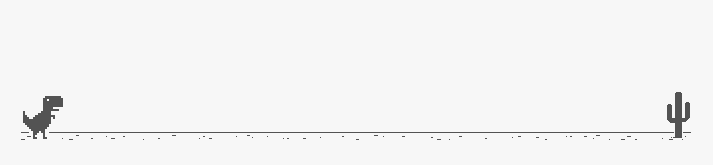
Comments on “Play T-Rex Dinosaur Game: The Ultimate Guide to Chrome Dino”